In this article, we will show you exactly how to select data you need from your PDF form and add it straight into Excel. You could also take your extracted PDF data and add it into any one of the third-party connectors supported by Microsoft Flow!
Step 1: Sign up for a free Parserr account. Once you have filled out your details, you should be presented with the setup screen. Click the “Great. Let’s get started” button.
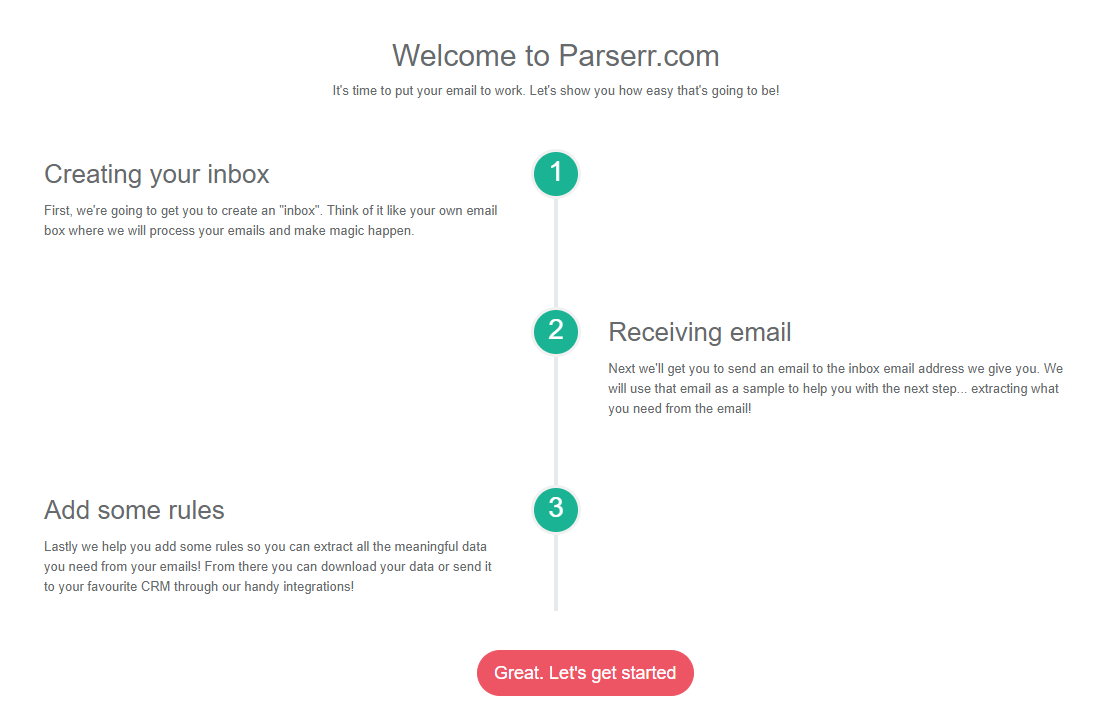
Step 2: The next screen will provide you with your incoming email address. This address is where you will forward all your incoming inquiries that you wish to extract to Dynamics CRM. Go ahead and copy the email address provided. Then make sure to forward a valid inquiry or email you wish to extract and make a note of your unique Parserr inbox (e.g., BSB8GEBA@mgparserr.com) as shown below. Later, you will be able to rename this inbox and change the address (e.g., change it to inquiries@mg.parserr.com)

Step 3: Once you have forwarded the email to the assigned email address (ending in mg.parserr.com), Parserr will detect the email and then ask you a few onboarding questions. In our case, we would like to extract information from a PDF which is an attachment to the email:

Step 4: Choose “Microsoft Flow.”

Step 5: Parserr should have detected your PDF attachment. For the purposes of this walk-through, we will choose “Invoice/Receipt.”

Step 6: Next, Parserr asks us where we’d like to extract this PDF information. Choose Excel and click “Finish.”

Step 7: The attributes screen will appear. This is the email section from which you’d like to extract data. Choose “Attachments.”

Step 8: Next, we need to show Parserr the exact piece of text required for extraction. Click the green plus sign (+) and choose the “Files” rule category then the “Extract text from PDF” rule.

Step 8: Using the cropper tool, choose the area of the PDF you wish to extract.

Step 9: Give your rule a name and click “Save.” You should see the text extracted from the PDF in your rule. You can choose to add more rules to manipulate the text further or simply click Save again on your rule:

Parserr has a free account that allows you to test this integration up to 15 times per month. The steps above may look tedious at first but they only need to be set up once; however, the amount of time saved on data input alone is definitely worth the effort.

